BusinessMarketing
Film a Commercial for Your Business: Part 1
Create a video to build your brand and attract customers.
Photo Credit: ATA
Before your archery store enters its busy season, consider making a DIY commercial to generate new customers and boost business through your social channels.
And before you feel overwhelmed or deem it too difficult or too time-consuming, read this article for tips and links to free resources for creating high-quality marketing videos. Good videos can build your brand, attract new customers, and boost website conversions, which is when website visitors complete a desired action, such as buying products, clicking links, filling out forms, or signing up for classes or newsletters. These results make your videography efforts worthwhile.
If you don’t have time to learn those skills on your own, consider exploring other options. Contact a university or technical college that hosts videography classes, and connect with a professor or student who can create something for you. They have equipment and the creativity to help you reach diverse audiences. Many students desire real-life experience, and this opportunity would bolster their resumes.

Filming a digital commercial will allow you to reach potential clientele across multiple platforms. Photo credit: ATA
Nearly 80 percent of Americans have a social-networking profile, according to Statista. That means you can reach more people by posting a video online than through traditional print or radio advertisements.
Digital videos also offer more flexibility than most traditional advertisements. Plus, they cost less. Instead of paying someone to shoot your video and paying a network to play it, you can shoot and share your video for a fraction of the price. You can also create as many videos as you want, and make them as long as you want.
Fifteen- to 30-second videos work well for Instagram or Facebook, while 5- to 10-minute videos work best on YouTube or your website. Consider creating short teaser videos for social media that link people to your in-depth video.
Videos also include sights, sounds and moving elements, which capture people’s attention better than static images or simple recordings. Videos should tell unique stories or showcase products and customers naturally. Viewers don’t want to feel like they’re watching an advertisement. Ads featuring relatable content make people more likely to share and interact with it.
But before you start daydreaming about the links, shares and followers you’ll score from your awesome business video or commercial, you must create it. That starts with an engaging, inspiring, emotional and entertaining script.
A well-written script is crucial for making a great video, and lays the foundation for production and post-production. Good scripts also take less time filming and editing because you know exactly what you need for the video.
To start, sit down with your employees and videography team to brainstorm for the video. Determine its goal, your target audience and what they like. Is your goal to expand your youth league? Perhaps your video should target parents seeking a fun activity for their children. Is your goal to attract new customers? That might mean showing how much you welcome beginners, and how much they’ll like your friendly and knowledgeable staff members. Make your audience feel like they belong in your shop, no matter their age, gender or ethnicity. A short, tasteful biography helps build trust. Videos that showcase your store and inventory are also good.
Once you select your theme and topic, start writing your script. Include jokes, words or phrases to clarify your selling points and draw in your audience. Use plain language and define archery terms so everyone understands the video and relates to it.
Good videos feature multiple shots, scenes and characters, so specify them in your script to make filming easier. You should also create a storyboard, which is a graphic describing how your video unfolds shot by shot. Storyboards help share your vision for how the video will look, which saves production time later. Your on-camera “talent” must practice the script to work out kinks before you record any shots.
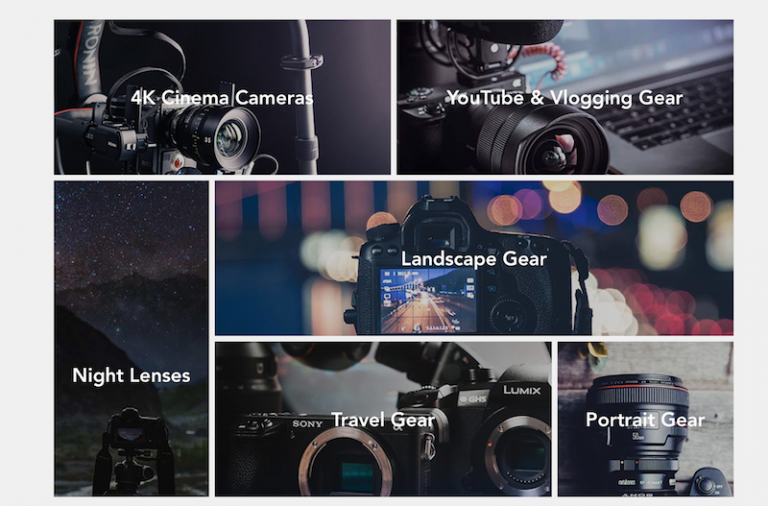
You need equipment that will do the job, but it doesn't have to break the bank. Photo Credit: ATA
Producing high-quality videos requires high-tech gear. Cell phones work in a pinch, but aren’t ideal. If you won’t be creating videos regularly, rent the equipment and software you need for lone projects. But if you want to shoot commercials regularly or create a monthly series, buying might pay off. You can find good software and equipment for less than $1,500, which is less than hiring a production company.
Basic items include a tripod, camcorder, external microphone and memory cards. The camera or camcorder must shoot video in 1080p, which delivers high-definition video that’s crisp and clean.
Some libraries or video stores rent equipment. You can also rent online from Borrow Lenses or LensRentals, which let you select the items or packages you need. These companies ship gear with a pre-paid shipping label for easy returns. Most companies offer three- to seven-day rentals, so you have time to record your clips and transfer them to your computer for post-production work.
Post-production requires good editing software to organize clips, add text and make a polished video with good lighting, effects and sound. The top six free editing programs, according to Lifewire, are iMovie iMac, Openshot, Videopad, Movie Maker, Freemake Video Converter and VSDC Free Video Editor.
Adobe also offers monthly software subscriptions so you can buy based on needs. Some programs require a Mac computer, while others require a PC and Windows operating system.
Like anything new, you’ll encounter a learning curve with video gear and editing software. To speed that process, watch free tutorials on YouTube, or sign up for training websites like Lynda and Coursera to learn how to work equipment and programs.
In Part 2 of this article we’ll share production, editing and advertising tips and details for commercials.
For more information about video equipment, read the ATA article “Video Promotions for Archery Stores.” If you have questions or need more information, contact Scott Einsmann, ATA’s digital manager, at (866) 266-2776, ext. 114.

WE ARE HERE TO HELP THE INDUSTRY, TO HELP INDIVIDUAL BUSINESSES GET THE MOST OUT OF THE INDUSTRY, AND TO HELP YOU.